Curriculum Help
At the bottom of each subject page, you will find a range of extra resources to help your child in that particular subject.
Attention Deficit Hyperactivity Disorder (ADHD) Resources
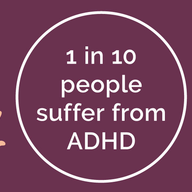

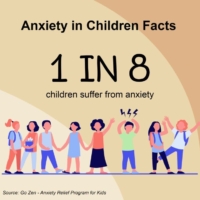

Online Safety Resources
Do you ever check whether the internet site your child goes on is both appropriate and safe for them?
Do you check to see what age restrictions apply?
- CEOP Education
- NSPCC: Keeping Children Safe Online
- National Online Safety: What Parents Need to Know about Screen Addiction
- Children’s Online Safety Test
Cyberbullying
Key Advice for Parents/Carers on how to deal with Cyberbullying:
Your child is just as likely to be a bully as to be a target. Be alert to your child being upset after using the internet/phones – they may be secretive, change relationships with friends
Talk to your child and understand how they are using the internet and their phone
Use safety tools and parental controls – if you’re not sure how, contact your service provider. Please note tools are not always 100% effective
Remind your child not to retaliate
Work with the school to resolve the issue if other pupils are involved
Keep any evidence of Cyberbullying – emails, Online Conversations, texts, screen prints of sites/chat messages – try and include time/date etc
Report the Cyberbullying:
Contact the service provider to report the user and remove content
Contact the school so they could take action if it involves another pupil
If the cyberbullying is serious and a potential criminal offence has been committed then consider contacting the police.


